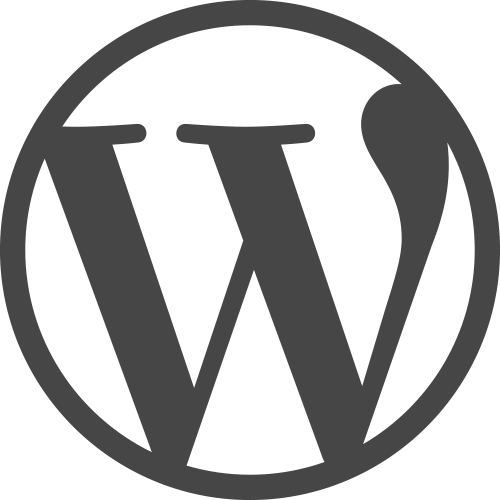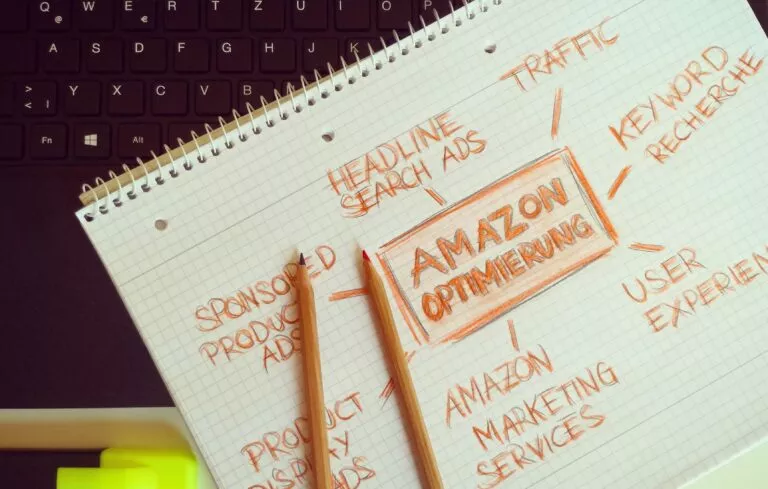Consistently update and maintain your website
Consistently update and maintain your website as it is essential to ensure its security, performance, and relevance. Here are some key practices to follow for ongoing website maintenance:

Software Updates
Content Management System (CMS): Keep your CMS, such as WordPress, Drupal, or Joomla, up to date with the latest version. Regularly install updates and security patches provided by the CMS developers.
Plugins and Extensions: Update all installed plugins, themes, and extensions to their latest versions to ensure compatibility, bug fixes, and security enhancements.
Regularly review and remove any outdated or unused plugins to optimize your website’s performance.
Security Measures
Backup Regularly: Set up regular automatic backups of your website’s files and database. Store backups in secure locations, both on-site and off-site.
Strong Passwords: Use strong and unique passwords for your website’s admin accounts, FTP, hosting, and other important areas.
Monitor Security: Install security plugins or services to monitor your website for suspicious activities, malware, or vulnerabilities. Take immediate action if any issues are detected.
SSL Certificate: Keep your SSL certificate up to date if your website collects sensitive information or performs e-commerce transactions. Renew it before expiration
Content Updates
Review and Update Content: Regularly review your website’s content for accuracy, relevancy, and freshness. Update or remove outdated information and add new content to keep your website engaging and up to date.
Blog or News Section: Maintain an active blog or news section to provide fresh and valuable content to your visitors. Regularly publish new articles or updates related to your industry or niche.
SEO Optimization: Continuously optimize your website’s content for search engines. Research and incorporate relevant keywords, improve meta tags, and update headings to enhance your website’s visibility in search results.
User Experience (UX) and Usability
Navigation and Menus: Regularly review and optimize your website’s navigation and menus to ensure they are clear, intuitive, and easy to use. Make adjustments based on user feedback or analytics data.
Broken Links: Periodically scan your website for broken links using tools like Google Search Console or third-party link checkers. Correct or remove any broken links to improve user experience and maintain SEO health.
Mobile Optimization: Regularly test and optimize your website’s responsiveness and performance on various mobile devices and screen sizes. Ensure that mobile users have a seamless and enjoyable experience.
Consistently update and maintain your website: Performance Monitoring
Page Speed: Regularly monitor your website’s page speed using tools like Google PageSpeed Insights or GTmetrix. Optimize images, code, and scripts, and make necessary adjustments to improve loading times.
Uptime Monitoring: Set up uptime monitoring to be alerted if your website experiences downtime. Address any hosting or server issues promptly.
Consistently update and maintain your website: Analytics and Reporting
Web Analytics: Continuously monitor your website’s performance using web analytics tools like Google Analytics. Analyze data on user behavior, traffic sources, conversions, and other metrics to identify areas for improvement and make data-driven decisions.
Error Tracking: Monitor error logs and track 404 errors to identify and fix any issues with broken links or missing pages.
Consistently update and maintain your website: User Feedback and Testing
Collect Feedback: Encourage users to provide feedback through contact forms, surveys, or comment sections. Use their feedback to identify areas for improvement and implement necessary changes.
User Testing: Periodically conduct user testing to evaluate the usability and effectiveness of your website. Observe how users interact with your website and make adjustments based on their behavior and feedback.
Consistently update and maintain your website: Legal Compliance
Privacy Policy and Terms of Service: Regularly review and update your privacy policy and terms of service to ensure compliance with relevant laws and regulations. Reflect any changes in your data collection, handling, or usage practices.
Consistently update and maintain your website: Summary
By following these ongoing maintenance practices, you can ensure that your website remains secure, performs optimally, and provides a positive user experience.