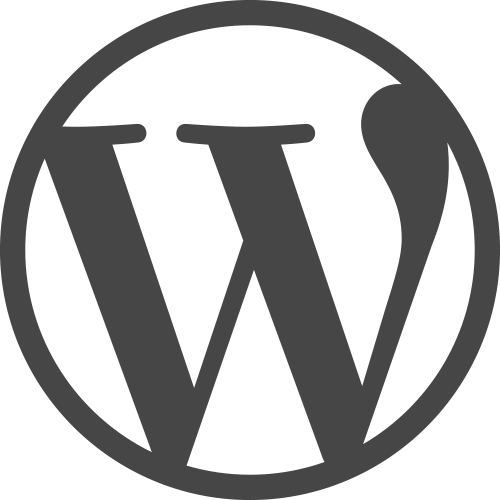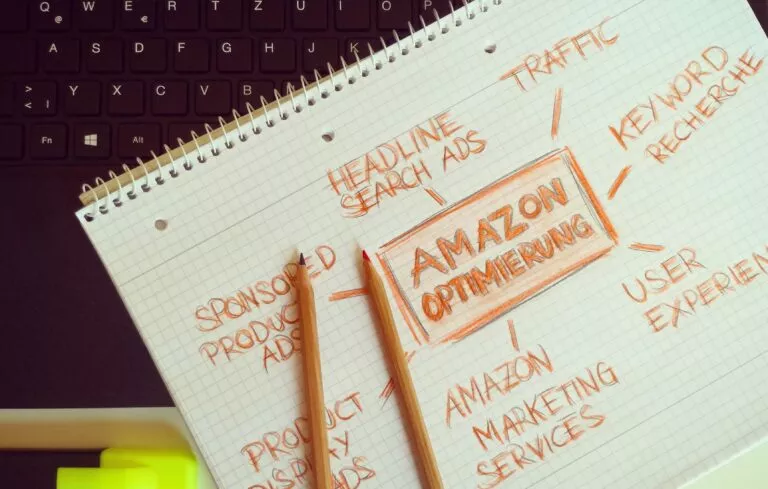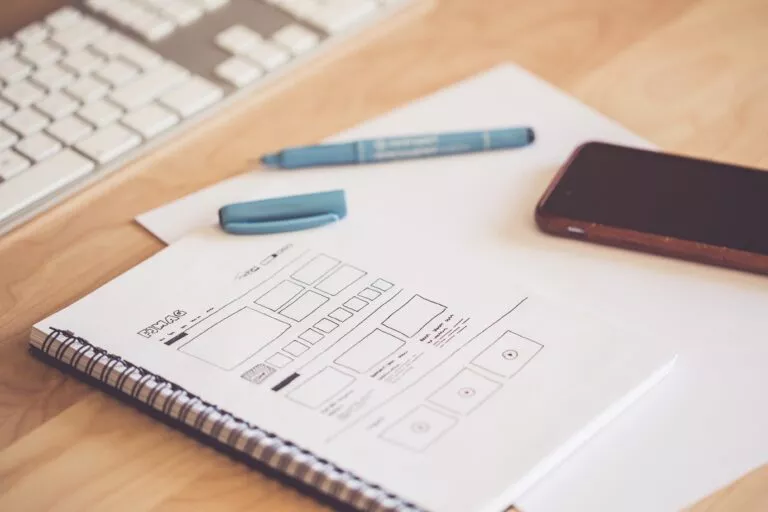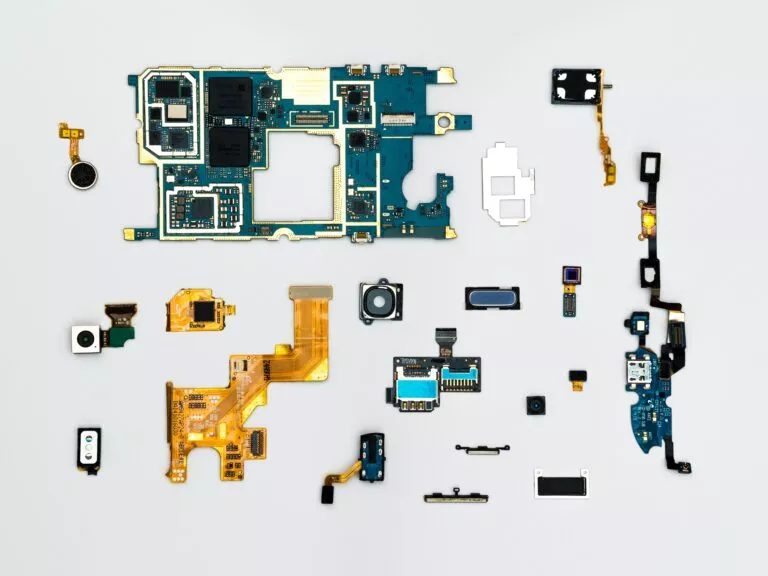Testing and launching a website
Testing and launching a website is a critical step to ensure its functionality, usability, and performance. Here’s a step-by-step guide to help you test and launch your website effectively:

Pre-Launch Testing
Cross-browser compatibility: Test your website on different browsers (e.g., Chrome, Firefox, Safari, Internet Explorer) to ensure consistent performance and appearance.
Responsiveness: Check how your website adapts to various devices and screen sizes, including desktops, tablets, and mobile phones.
Functionality: Test all interactive elements, such as forms, buttons, links, and navigation, to ensure they work as intended.
Content review: Review all text, images, and media content for accuracy, spelling, grammar, and formatting errors.
Broken links: Scan your website to identify any broken or incorrect links and fix them.
Forms and data submission: Test all forms and data submission processes to ensure they capture and process information correctly.
Performance and speed: Use tools like Google PageSpeed Insights or GTmetrix to assess your website’s performance and loading speed. Optimize images, scripts, and code if necessary.
SEO elements: Verify that your SEO elements, such as title tags, meta descriptions, and headings, are properly implemented and optimized.
User Testing
Recruit a group of individuals who match your target audience and ask them to test your website.
Observe how users navigate through your website, interact with different elements, and provide feedback on their experience.
Note any usability issues, confusing navigation, or barriers to engagement. Make necessary adjustments based on user feedback.
Content Management System (CMS) Training:
If you’re using a CMS like WordPress, provide training and documentation for the website administrators or content creators who will be managing and updating the website.
Ensure they understand how to add new content, update existing content, and use any custom features or plugins.
Launch Checklist
Set up website hosting: Ensure your domain name is properly connected to your hosting provider’s servers.
SSL certificate: If your website collects sensitive information or performs e-commerce transactions, install an SSL certificate to secure data transmission.
Backup and security: Implement regular backups and security measures to protect your website from potential threats or data loss.
Robots.txt and sitemap: Create a robots.txt file to guide search engine crawlers and submit an XML sitemap to search engines for better indexing.
Analytics and tracking: Set up web analytics tools, such as Google Analytics, to monitor and measure your website’s performance.
301 redirects: If you’ve made any changes to URLs or site structure, set up 301 redirects from old URLs to new ones to preserve SEO value and prevent broken links.
Soft Launch
Before announcing your website publicly, perform a soft launch by sharing it with a limited audience, such as friends, colleagues, or a focus group.
Ask for feedback on usability, functionality, and overall user experience. Make any necessary adjustments or fixes based on the feedback received.
Public Launch
Once you’ve addressed any issues discovered during testing and received positive feedback, you’re ready for the public launch.
Announce your website through various channels, such as social media, email newsletters, press releases, or blog posts.
Monitor the website closely during the initial launch phase to ensure everything is running smoothly and address any issues promptly.
Testing and launching a website: Summary
Remember to keep your website regularly updated, monitor performance, and continuously gather user feedback to make ongoing improvements and provide the best possible experience for your visitors.